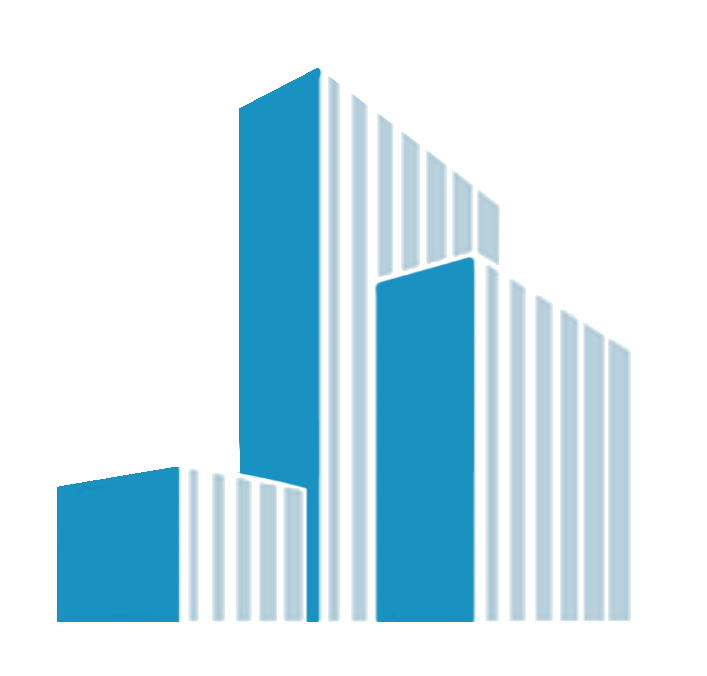It is inevitable. Your inbox, whether it is Gmail, Outlook, or any other client, is going to fill up with old email. If you are like me, and I suspect that many of you are, you don't really archive email as you go. Instead you wait for a critical mass to build up and then you look to manage the problem.
The good thing about Gmail is that Google has a built-in archival system that you can take advantage of when you are ready. Of course, before you can archive you have to identify exactly which emails currently residing in your inbox qualify for the procedure. The simplest approach is to use the power of search - something Google is very good at non-coincidentally.
Search and identifyFor this example, let's archive messages in my inbox more than 30 days old. Using some keyword searches we can get a list of email messages received before a specific date. In the search box at the top of your Gmail page type a search in this format:
before:yyyy/mm/ddAnd, to further limit our search, specify that we are only searching the inbox:
in:inbox The entire search string will look something like Figure A. Figure A in:inbox before:2012/01/01
Now that you have a list of results matching your search criteria, you can start the archive process. First check the Select All check box as shown in Figure B. That check box only accounts for the messages that manage to fit on the first page, so you have to click the link that says: Select all messages that match this search, to select all of the messages in the list.
Figure B
in:inbox before:2012/01/01
Now that you have a list of results matching your search criteria, you can start the archive process. First check the Select All check box as shown in Figure B. That check box only accounts for the messages that manage to fit on the first page, so you have to click the link that says: Select all messages that match this search, to select all of the messages in the list.
Figure B
 Click the Select All check box and the Select all messages that match this search link
Once you have made those two selections, all that is left to do is the archiving. For that you click the Archive button, shown in Figure C. When you click the button you will get a warning message, click OK to complete the process.
Figure C
Click the Select All check box and the Select all messages that match this search link
Once you have made those two selections, all that is left to do is the archiving. For that you click the Archive button, shown in Figure C. When you click the button you will get a warning message, click OK to complete the process.
Figure C
 Archive your inbox messages
Archive your inbox messages
You will now have less clutter in your Gmail inbox. If you ever want to find emails you have archived, they are now located under the All Mail label.